Forum Moderator
Bluelight Mod Team
99% of the new user's complaints about not being able to post are due to a failure to activate their account. Please ensure that you do this before you log a Support request.
Upon registering, you will receive an email which will ask you to click on a link to activate it.
Please note that users who have not yet responded to the activation e-mail sent to the address they signed up with will only be able to post in the Support forum.
Still waiting for that email to arrive? Check your junk/spam folders. If you are a Gmail user, it will almost certainly be in your spam folder. Run a search for the term "Bluelight".
Nothing in the spam folder? Try asking the system to resend it by clicking here.
Once you have successfully activated your account you can post in existing threads or you can create new threads.
New Threads
To create new threads first click on the forum in which the thread will fit best. Clicking on the 'forum' tab on the top left of the website will bring you to this page which has a list of all of the forums as well as brief descriptions of the scope of the forum. Once you find the forum in which you wish to start your thread in (or the 'Homeless Forum' if you don't know where it belongs and you would like a moderator to move it to the appropriate place) click on that forum, and then click on the
 button which is located on the left of the page just above the other threads. From there you will follow the instructions below for making a post within a thread.
button which is located on the left of the page just above the other threads. From there you will follow the instructions below for making a post within a thread.
Posting in a thread
To post in a thread simply scroll down to the bottom of the page in which you are viewing the thread, and type your response in the 'quick reply' text box. After typing your response simply click the 'post quick reply' button on the bottom right of the text box, seen below within the NSFW code.
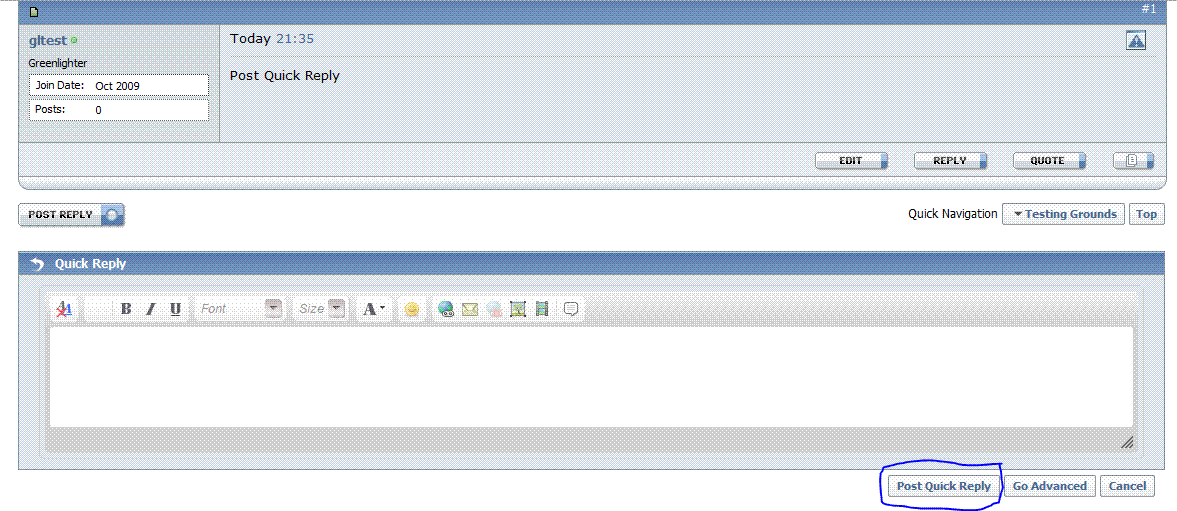
For more posting options you can choose to click the 'go advanced' button to the right of that. Lastly, if you would like to reply to a specific post within a thread you can click the
 button on the bottom right of the post, and then follow the directions for posting in a thread.
button on the bottom right of the post, and then follow the directions for posting in a thread.
Upon registering, you will receive an email which will ask you to click on a link to activate it.
Please note that users who have not yet responded to the activation e-mail sent to the address they signed up with will only be able to post in the Support forum.
Still waiting for that email to arrive? Check your junk/spam folders. If you are a Gmail user, it will almost certainly be in your spam folder. Run a search for the term "Bluelight".
Nothing in the spam folder? Try asking the system to resend it by clicking here.
Once you have successfully activated your account you can post in existing threads or you can create new threads.
New Threads
To create new threads first click on the forum in which the thread will fit best. Clicking on the 'forum' tab on the top left of the website will bring you to this page which has a list of all of the forums as well as brief descriptions of the scope of the forum. Once you find the forum in which you wish to start your thread in (or the 'Homeless Forum' if you don't know where it belongs and you would like a moderator to move it to the appropriate place) click on that forum, and then click on the

Posting in a thread
To post in a thread simply scroll down to the bottom of the page in which you are viewing the thread, and type your response in the 'quick reply' text box. After typing your response simply click the 'post quick reply' button on the bottom right of the text box, seen below within the NSFW code.
NSFW:
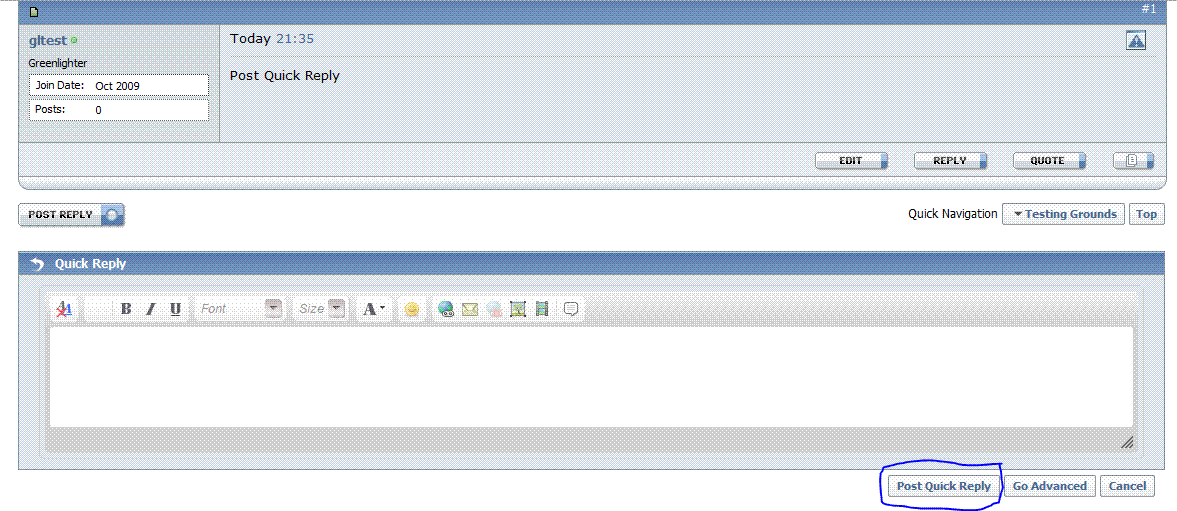
For more posting options you can choose to click the 'go advanced' button to the right of that. Lastly, if you would like to reply to a specific post within a thread you can click the

Last edited by a moderator:




