Can someone please give some pointers on how to put a picture on my account? I typed in what picture I wanted and pressed view image, copied and pasted the link and it says the server failed to respond in time  . Thank you for replies!
. Thank you for replies!
You are using an out of date browser. It may not display this or other websites correctly.
You should upgrade or use an alternative browser.
You should upgrade or use an alternative browser.
Technical Problem Account picture???
- Thread starter dood42069
- Start date
Erikmen
Bluelight Crew
- Joined
- May 3, 2014
- Messages
- 20,707
Hi alasdair!
Quick silly question: How can I insert images and YouTube material from my Apple iPhone? I have tried a couple of things.
Just quite recently I figured I could be more productive if I use my iPhone, but failed to post pictures and songs, although I believed I had done everything accordingly.
I'd be grateful if you could give a hint here, at your convenience.
Erik
Quick silly question: How can I insert images and YouTube material from my Apple iPhone? I have tried a couple of things.
Just quite recently I figured I could be more productive if I use my iPhone, but failed to post pictures and songs, although I believed I had done everything accordingly.
I'd be grateful if you could give a hint here, at your convenience.
Erik
are you using the mobile skin or the full site?
alasdair
alasdair
to insert an image it has to first be on the web somewhere so you can use its url. if it's only on your phone, upload it to imgur or any one of the other 10 million free image-hosting sites.
i prefer to just type out the codes as i go. for images this: [img]http://alasdairmanson.org/bluelight/scimitar01.jpg[/img]
gets you this:

for youtube videos this: [video]https://www.youtube.com/watch?v=8TON3PORRDQ[/video]
gets you an embedded video:
or you can use the editor controls:
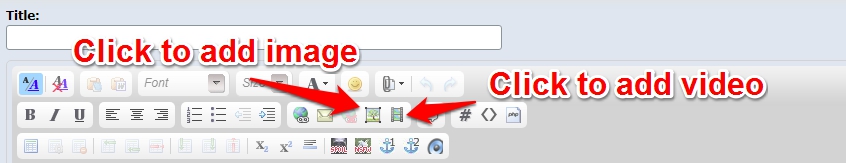
alasdair
i prefer to just type out the codes as i go. for images this: [img]http://alasdairmanson.org/bluelight/scimitar01.jpg[/img]
gets you this:

for youtube videos this: [video]https://www.youtube.com/watch?v=8TON3PORRDQ[/video]
gets you an embedded video:
or you can use the editor controls:
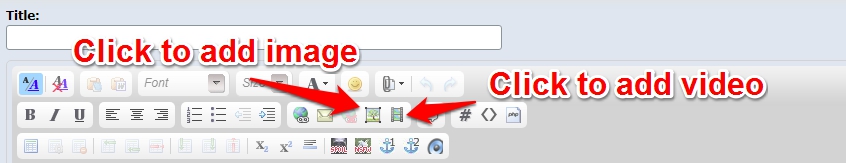
alasdair
Erikmen
Bluelight Crew
- Joined
- May 3, 2014
- Messages
- 20,707
^ Indeed.
I really appreciate the help. When I'm in YouTube I copy and paste it exactly as you indicated above. For unknown reasons, the link appears as if i had not inserted them into the video. (?)
[my word <- video]https://m.youtube.com/watch?v=qsrEAWcAvRg[/video, -> here too]
If I had taken out 'my word' and 'here too' it only appears the address..
I really appreciate the help. When I'm in YouTube I copy and paste it exactly as you indicated above. For unknown reasons, the link appears as if i had not inserted them into the video. (?)
[my word <- video]https://m.youtube.com/watch?v=qsrEAWcAvRg[/video, -> here too]
If I had taken out 'my word' and 'here too' it only appears the address..
Last edited:
the words "my word" and "here too" appear in the link? i have absolutely no idea where those are coming from...
alasdair
alasdair
Erikmen
Bluelight Crew
- Joined
- May 3, 2014
- Messages
- 20,707
No wrote it in there to emphasize that I do insert the address in the right places, however, if when copy the entire "[Video]www.youTube watch,etc[Video]", it will only displays the link, as if I had just pasted it there without using the panel with icons above. Sorry if that made it look even more confusing. 
I have always used these tools correctly as they work perfectly on my computer, but not with my Apple iPhone or iPad. I have borrowed another phone and I will test it there to see if the problem is my devices, Instead.

I have always used these tools correctly as they work perfectly on my computer, but not with my Apple iPhone or iPad. I have borrowed another phone and I will test it there to see if the problem is my devices, Instead.
Last edited:
i took it as a compliment 
alasdair
alasdair






