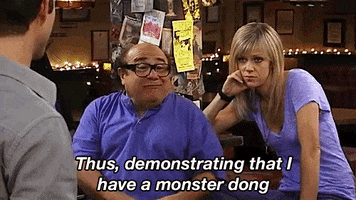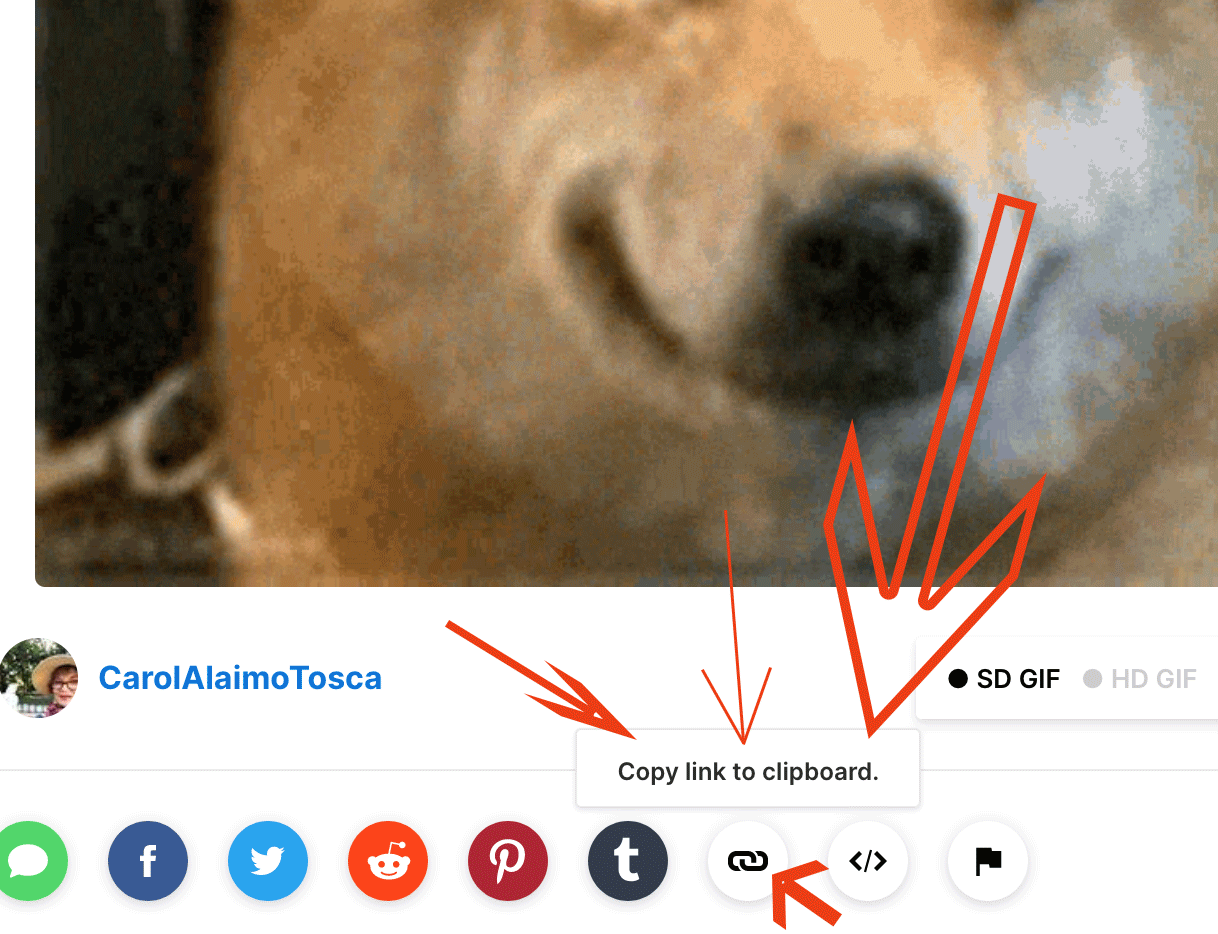You are using an out of date browser. It may not display this or other websites correctly.
You should upgrade or use an alternative browser.
You should upgrade or use an alternative browser.
Using emojis and gifs?
- Thread starter Chem-man
- Start date
S.J.B.
Bluelight Crew
- Joined
- Jan 22, 2011
- Messages
- 6,886
On desktop:
Click the happy face in the toolbar above the field where you enter text for a post. This will give you a list of emojis.
To add a GIF, click the little photo icon in the same toolbar and paste the GIF's URL.
On mobile:
Same idea, but you have to click the middle ellipsis to find the smiley button.
Click the happy face in the toolbar above the field where you enter text for a post. This will give you a list of emojis.
To add a GIF, click the little photo icon in the same toolbar and paste the GIF's URL.
On mobile:
Same idea, but you have to click the middle ellipsis to find the smiley button.
mal3volent
Bluelight Crew
- Joined
- Jun 6, 2011
- Messages
- 32,646
- Joined
- Dec 25, 2003
- Messages
- 24,449
Ds
Bluelight Crew
- Joined
- Apr 26, 2006
- Messages
- 31,877
Our gif library suvks

ions
Mr. Fantasy
- Joined
- Aug 29, 2019
- Messages
- 23,603
But how do you post one from an off site resource?


Mr. Krinkle
Bluelighter
- Joined
- Apr 2, 2005
- Messages
- 20,741
CFC
Bluelight Crew
- Joined
- Mar 9, 2013
- Messages
- 18,171
But how do you post one from an off site resource?

I did that. Put it in the image link. And "image cannot be loaded from the passed link"
OK. But I can see you haven't got any image tags [img][/img] wrapped around the link (you have URL tags instead), which is why it's displaying the link to the gif rather than the gif itself.
So are you sure you didn't paste the image url into the wrong box?