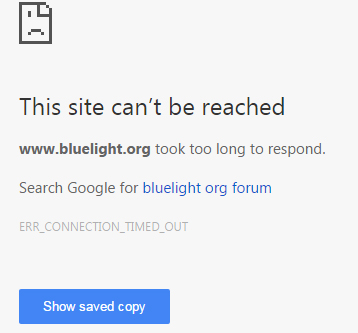- Joined
- Jul 22, 2002
- Messages
- 66,900
^ lol.
we know this is frustrating so thanks to those of you who have refrained from posting insulting messages about the issue
i spoke with the bl engineer this morning and, over the last few days, we did not see any uncharacteristic traffic patterns but the load was higher than normal due, presumably, to the holidays. so, on top of the ongoing "server is too busy..." issue, the session table was filling up faster than vbulletin could handle, causing the db errors we were seeing. it was cleared out manually a few times with an eye on the server load but, as there was no unusual traffic to be blocked, that's all we could do to address it.
aside, the "server is too busy..." message means too high a cpu load. we could, if we wanted to, turn off the throttle that causes that error to be displayed, but then we run the risk of the server locking up and needing a restart by the host (which may take more time and cause more of a headache. generally).
traffic seems to have returned to 'normal' levels so the db issue and the "server is too busy..." messages (which are basically different symptoms of the same problem, should reduce.
the long-term solution to the problem is to migrate the board to a new box and that work is ongoing. we expect it to be completed by the end of this month.
alasdair
we know this is frustrating so thanks to those of you who have refrained from posting insulting messages about the issue
i spoke with the bl engineer this morning and, over the last few days, we did not see any uncharacteristic traffic patterns but the load was higher than normal due, presumably, to the holidays. so, on top of the ongoing "server is too busy..." issue, the session table was filling up faster than vbulletin could handle, causing the db errors we were seeing. it was cleared out manually a few times with an eye on the server load but, as there was no unusual traffic to be blocked, that's all we could do to address it.
aside, the "server is too busy..." message means too high a cpu load. we could, if we wanted to, turn off the throttle that causes that error to be displayed, but then we run the risk of the server locking up and needing a restart by the host (which may take more time and cause more of a headache. generally).
traffic seems to have returned to 'normal' levels so the db issue and the "server is too busy..." messages (which are basically different symptoms of the same problem, should reduce.
the long-term solution to the problem is to migrate the board to a new box and that work is ongoing. we expect it to be completed by the end of this month.
alasdair