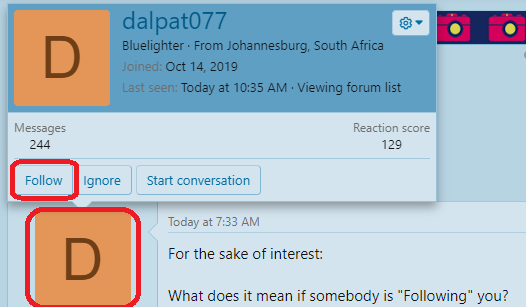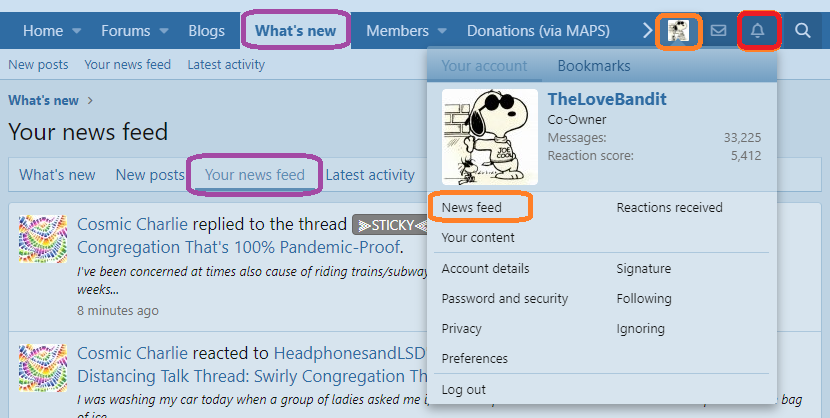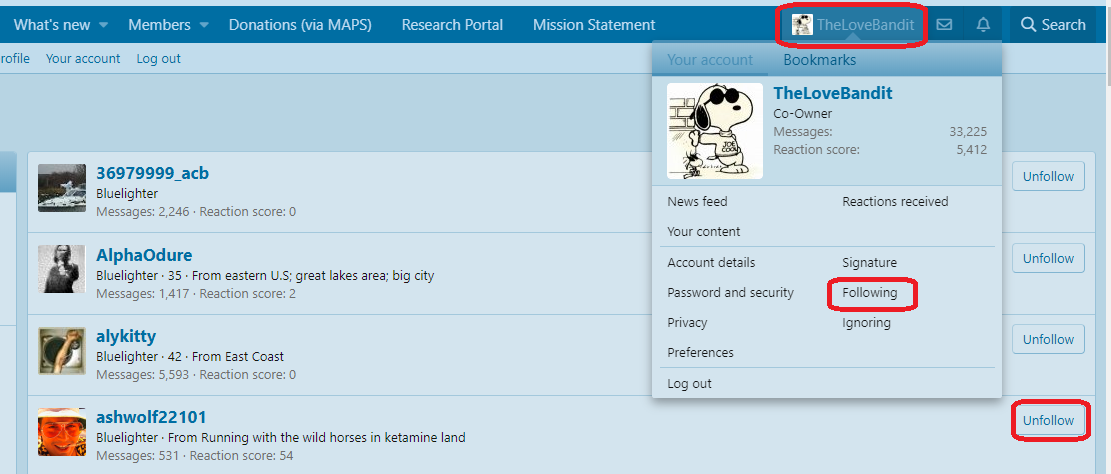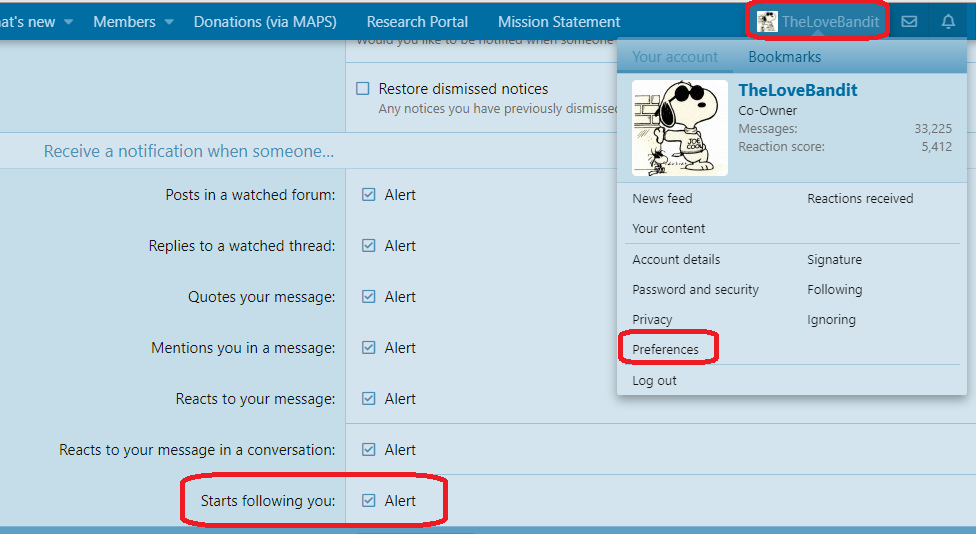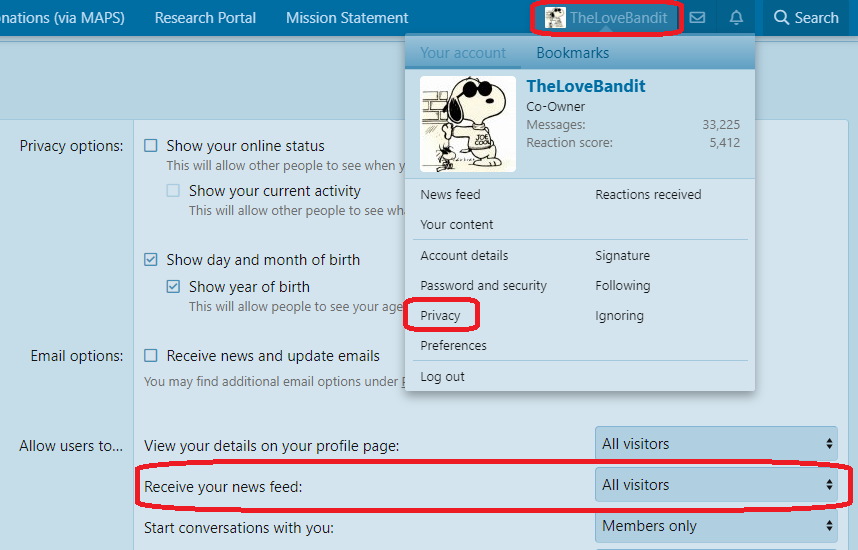dalpat077
Bluelighter
- Joined
- Oct 14, 2019
- Messages
- 3,092
For the sake of interest:
What does it mean if somebody is "Following" you?
And (depending on the answer to the above):
What possible reason could someone have to join these forums, have absolutely no posts or other interactions whatsoever with any other forum members, and just start following you and only you?
What does it mean if somebody is "Following" you?
And (depending on the answer to the above):
What possible reason could someone have to join these forums, have absolutely no posts or other interactions whatsoever with any other forum members, and just start following you and only you?