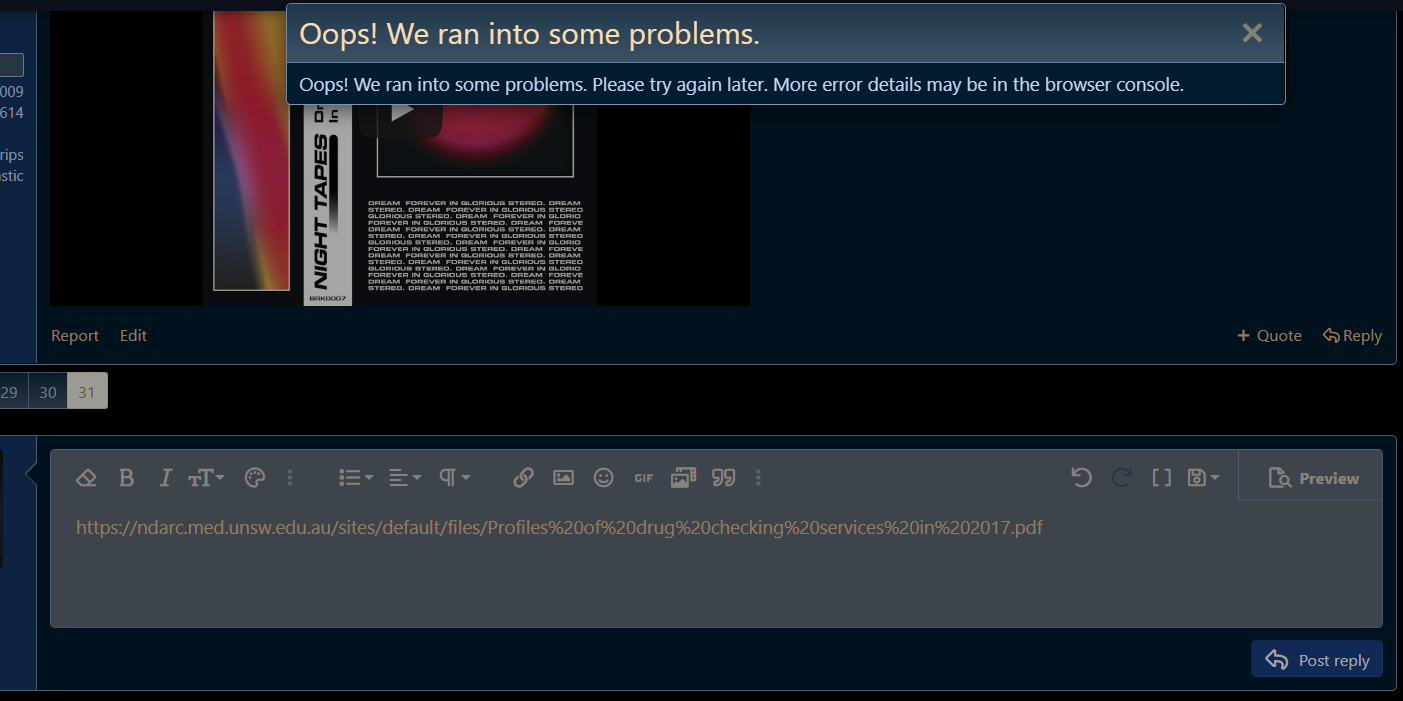You are using an out of date browser. It may not display this or other websites correctly.
You should upgrade or use an alternative browser.
You should upgrade or use an alternative browser.
Error displayed when sending website?
- Thread starter MsDiz
- Start date
December Flower
Bluelighter
- Joined
- Oct 22, 2020
- Messages
- 3,819
What does the error say? Is it only this specific link that's problematic or all pdf? Have you tried both hyperlink and regularly pasting it?
Have you tried splitting the link into multiple parts and tell your PM to put them back together? Have you tried different browsers/devices?
Have you tried splitting the link into multiple parts and tell your PM to put them back together? Have you tried different browsers/devices?
MsDiz
Bluelight Crew
- Joined
- Mar 31, 2020
- Messages
- 8,428
I have tried splitting the link actually and it still throws up the error. @BK38 copy the error message will you please and post it. I’ve had him try to pm it also I sent it to him offsite.What does the error say? Is it only this specific link that's problematic or all pdf? Have you tried both hyperlink and regularly pasting it?
Have you tried splitting the link into multiple parts and tell your PM to put them back together? Have you tried different browsers/devices?
MsDiz
Bluelight Crew
- Joined
- Mar 31, 2020
- Messages
- 8,428
Not behind a paywall. I’ve a feeling it’s because it’s a pdf.Is it an “Oops” error, is the website behind a paywall? I run into similar issues with trying to link to certain websites in CEPS like Forbes.
TheLoveBandit
Indefinite break from BL - contact other admin
- Joined
- Feb 22, 2000
- Messages
- 39,032
National Drug and Alcohol Research Centre (NDARC)
The National Drug and Alcohol Research Centre conducts research on drug and alcohol use, trends, harms, prevention, treatment and drug policy.
TheLoveBandit
Indefinite break from BL - contact other admin
- Joined
- Feb 22, 2000
- Messages
- 39,032
That worked, let's expand past the base site url....
...no dice...though, if I google search, I get the url in your snapshot and can open the pdf accordingly.
I'm not sure what the problem is or how to fix it (ain't I helpful ) but for a temp workaround you can give the keywords and let them googlesearch to find it
) but for a temp workaround you can give the keywords and let them googlesearch to find it
site:ndarc.med.unsw.edu.au "Profiles of drug checking services 2017"
...no dice...though, if I google search, I get the url in your snapshot and can open the pdf accordingly.
I'm not sure what the problem is or how to fix it (ain't I helpful
 ) but for a temp workaround you can give the keywords and let them googlesearch to find it
) but for a temp workaround you can give the keywords and let them googlesearch to find itsite:ndarc.med.unsw.edu.au "Profiles of drug checking services 2017"
MsDiz
Bluelight Crew
- Joined
- Mar 31, 2020
- Messages
- 8,428
I figured I can split it up... so put it together and look at the site and see what you think.
https://
ndarc.med.unsw.
edu.au/sites/default/
files/Profiles%20of%
20drug%20checking%20services%20in%202017
.pdf
Can’t be posted to the forum for some reason and I think that site is really useful.
https://
ndarc.med.unsw.
edu.au/sites/default/
files/Profiles%20of%
20drug%20checking%20services%20in%202017
Can’t be posted to the forum for some reason and I think that site is really useful.
December Flower
Bluelighter
- Joined
- Oct 22, 2020
- Messages
- 3,819
checked it in browser console and it's a 403 Forbidden, ergo the server can't allow it. Probably because the site itself (ndarc) doesn't allow posting of their more specific links. One would have to test posting the link on other sites though to find a more definitive answerThat worked, let's expand past the base site url....
...no dice...though, if I google search, I get the url in your snapshot and can open the pdf accordingly.
I'm not sure what the problem is or how to fix it (ain't I helpful) but for a temp workaround you can give the keywords and let them googlesearch to find it
site:ndarc.med.unsw.edu.au "Profiles of drug checking services 2017"
MsDiz
Bluelight Crew
- Joined
- Mar 31, 2020
- Messages
- 8,428
^shakes fists at sky^checked it in browser console and it's a 403 Forbidden, ergo the server can't allow it. Probably because the site itself (ndarc) doesn't allow posting of their more specific links. One would have to test posting the link on other sites though to find a more definitive answer
dalpat077
Bluelighter
- Joined
- Oct 14, 2019
- Messages
- 3,092
This came up before i.e. happened to me (on a link to the DEA's website no less).
Only workaround I found for it at the time was to use TinyURL.
And it was also a link to a PDF (Drug Threat Assessment for 2019). Although (edit) just tried it again and it works but the link now seems to go to a preamble on the website and not directly to the PDF download (which I don't recall being the case last year) i.e. distinctly remember the link going directly to a PDF file).
And if I remember correctly it started happening immediately after a software update or upgrade here sometime last year i.e. I'd posted the same link before this happened with no issues as did a mod. on another thread. His link worked but even if I copied and pasted his exact link, after said software update or upgrade, it wouldn't work in my new post hence resorting to TinyURL.
I had a thread on this but I think I deleted it. Here's a link to a post though i.e. evidently I wasn't the only one having the problem at the time.
 www.bluelight.org
www.bluelight.org
Just tried your link after having to stitch it together again. Works fine in my browser and could download it. But didn't work here. So here's the TinyURL equivalent which works just fine.
Stating the obvious: you could of course download the thing and upload it to somewhere else (just not your own Google Drive for instance) (unless you want your anonymity shot to shit of course).
Only workaround I found for it at the time was to use TinyURL.
And it was also a link to a PDF (Drug Threat Assessment for 2019). Although (edit) just tried it again and it works but the link now seems to go to a preamble on the website and not directly to the PDF download (which I don't recall being the case last year) i.e. distinctly remember the link going directly to a PDF file).
And if I remember correctly it started happening immediately after a software update or upgrade here sometime last year i.e. I'd posted the same link before this happened with no issues as did a mod. on another thread. His link worked but even if I copied and pasted his exact link, after said software update or upgrade, it wouldn't work in my new post hence resorting to TinyURL.
I had a thread on this but I think I deleted it. Here's a link to a post though i.e. evidently I wasn't the only one having the problem at the time.
Election 2020 - The Final Countdown v. Nov. 3rd
Well let me ask you this question (and it's not a joke question either): What would happen if, as if by magic, the Electoral College voted in favor of Trump? At the end of the day and after all this stuff I've tried to familiarize myself with: the way I see it those REALLY are the only votes...
 www.bluelight.org
www.bluelight.org
Just tried your link after having to stitch it together again. Works fine in my browser and could download it. But didn't work here. So here's the TinyURL equivalent which works just fine.
Stating the obvious: you could of course download the thing and upload it to somewhere else (just not your own Google Drive for instance) (unless you want your anonymity shot to shit of course).
Last edited:
Gjsnvtrs
Greenlighter
- Joined
- Nov 2, 2021
- Messages
- 1
Probably you didn't copy it correctly, or you've not saved the site correctly. Anyways, if recopying doesn't work, write the entire link's name on a piece of paper. I see no problems with that because if you wrote the link correctly and it is opening to you, it will open to the person you've sent it to, I'm sure about it. I remember having a magento to shopify migration, and my shopify link wasn't sending. I returned to the past time's method, copied the link, and sent it; everything went perfectly.
Last edited:
Nurse Ratched
Bluelight Crew
- Joined
- Feb 25, 2021
- Messages
- 9,679
Hard to say when a thread is 9 months old. Pretty sure Ms. Diz worked it out.^^^ Any bets where the above is going?

dalpat077
Bluelighter
- Joined
- Oct 14, 2019
- Messages
- 3,092
Um yeah. That was my point. Mighty generous of our brand spanking new member having taken the time to scroll back nine months in order to help her out!Hard to say when a thread is 9 months old. Pretty sure Ms. Diz worked it out.
December Flower
Bluelighter
- Joined
- Oct 22, 2020
- Messages
- 3,819
This is nine months old, and no, it was impossible to post the link.Probably you didn't copy it correctly, or you've not saved the site correctly. Anyways, if recopying doesn't work, write the entire link's name on a piece of paper. I see no problems with that because if you wrote the link correctly and it is opening to you, it will open to the person you've sent it to, I'm sure about it.
Couldn't post it in the forums, per PM, per blog, nothing worked.
Had to finally split the link in like 10 pieces for it to work, the receiver would then have to put the 10 pieces back together.
Also this is long resolved, worked with tinylink
MsDiz
Bluelight Crew
- Joined
- Mar 31, 2020
- Messages
- 8,428
@dalpat077 ‘s point is the greenlighter will come back and post a spam link.This is nine months old, and no, it was impossible to post the link.
Couldn't post it in the forums, per PM, per blog, nothing worked.
Had to finally split the link in like 10 pieces for it to work, the receiver would then have to put the 10 pieces back together.
Also this is long resolved, worked with tinylink
December Flower
Bluelighter
- Joined
- Oct 22, 2020
- Messages
- 3,819
Just write the link on a piece of paper, and send that. Easy done@dalpat077 ‘s point is the greenlighter will come back and post a spam link.
andyturbo
Administrator: PR.net
- Joined
- Dec 12, 2006
- Messages
- 4,395
Exactly. Make sure to use crayons and not pen though. Inc is 403 Forbidden (blue and red)Just write the link on a piece of paper, and send that. Easy done