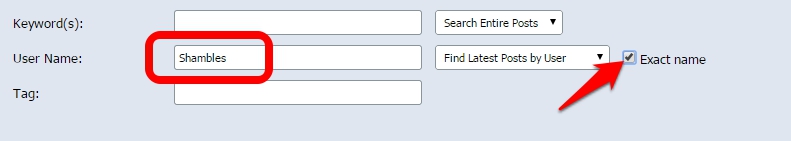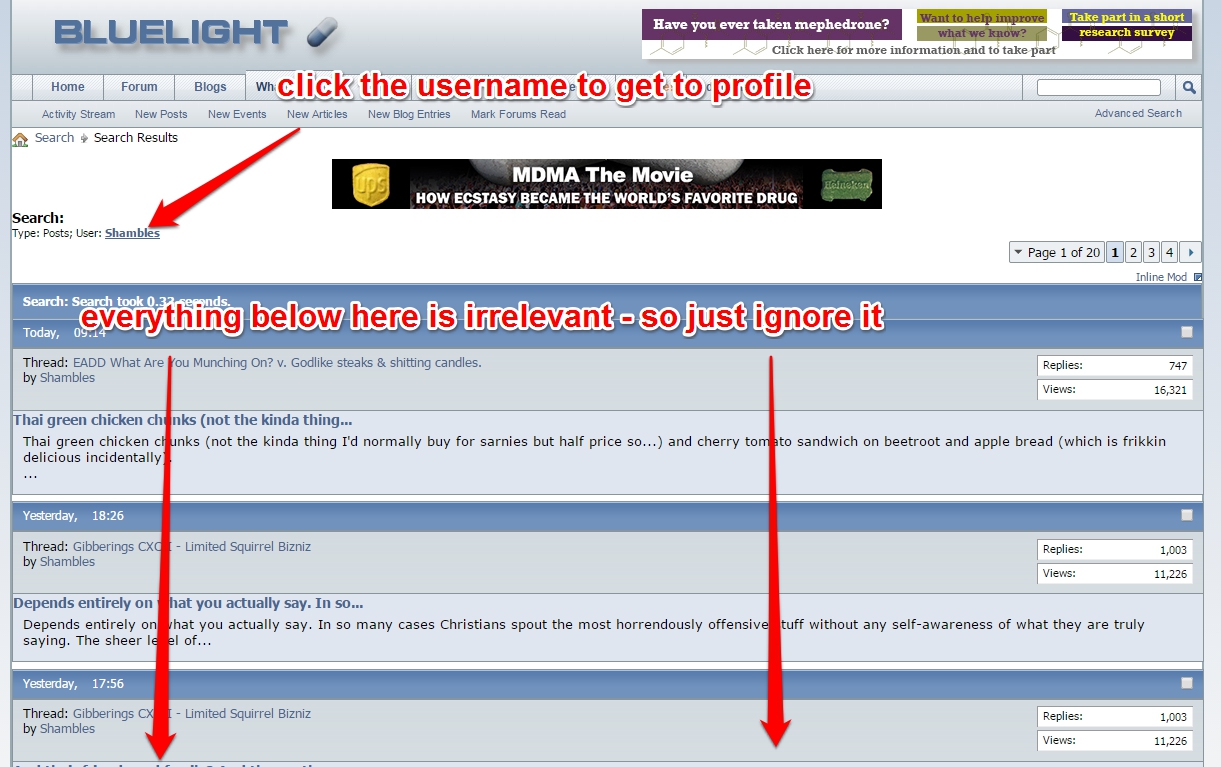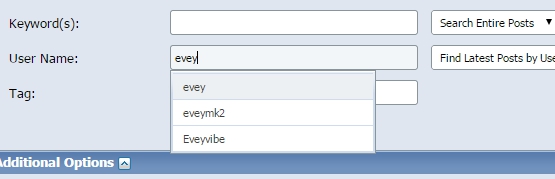Roger&Me
Bluelighter
- Joined
- Dec 8, 2004
- Messages
- 23,526
imo a useful improvement to the search engine would be to allow you to introduce a wildcard variable after fewer characters. currently you must enter 3 characters before introducing a wildcard, it would be more useful if that were lowered to 1 or 2.
also you used to be able to search by filetypes with wildcards, but can't anymore for some reason (e.g. you could search "*.png" or "*.jpg" to find pictures. i found this really useful when trying to find shoops and etc that were posted too long ago for me to remember the context in which they were posted).
also you used to be able to search by filetypes with wildcards, but can't anymore for some reason (e.g. you could search "*.png" or "*.jpg" to find pictures. i found this really useful when trying to find shoops and etc that were posted too long ago for me to remember the context in which they were posted).