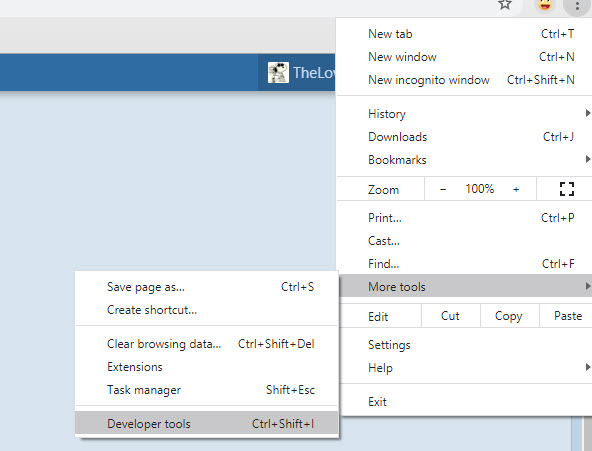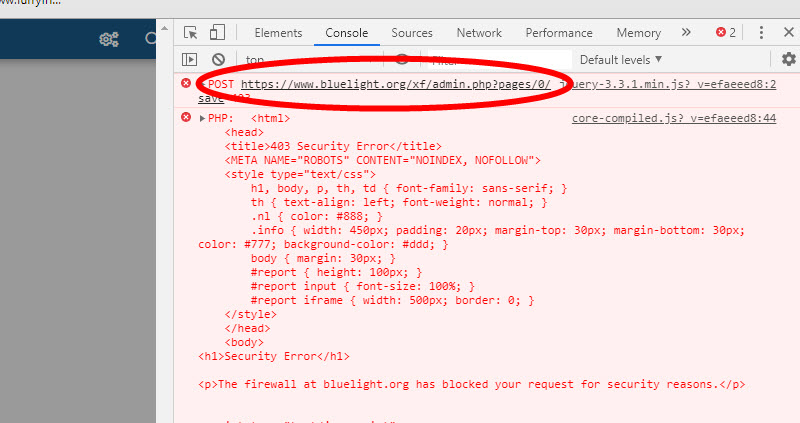Blowmonkey
Bluelight Crew
it keeps derping occasionally
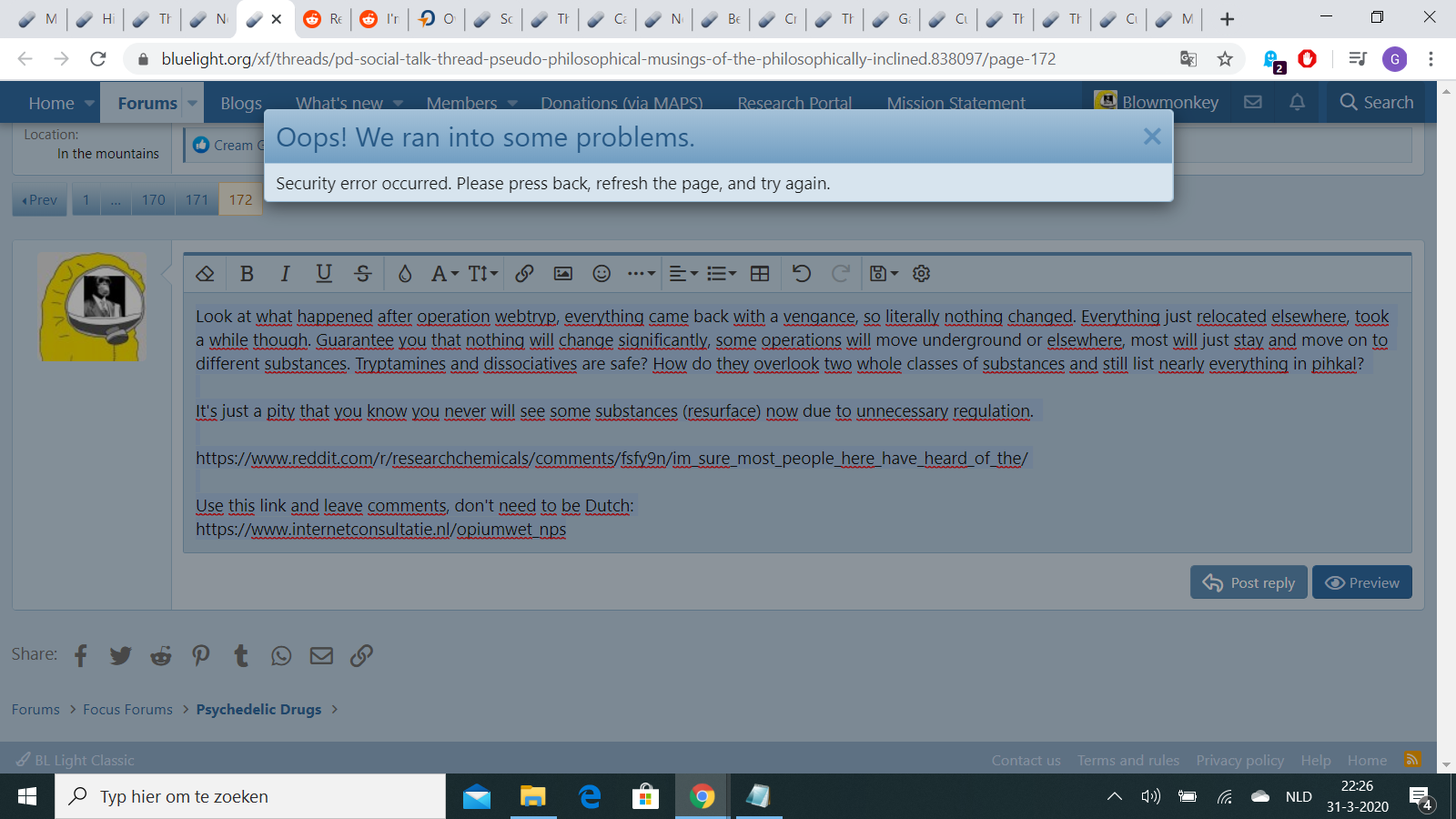
refresh and it's alright, but it only saved one sentence of my post (that's a good feature to have btw). Screenshotted and lost the just cut/pasted entirety of the post, so had to go back and rewrite it, lol.
This sometimes happens when I click the next page of the topic while I was writing my reply already. Been only happening recently, since a couple weeks or so?
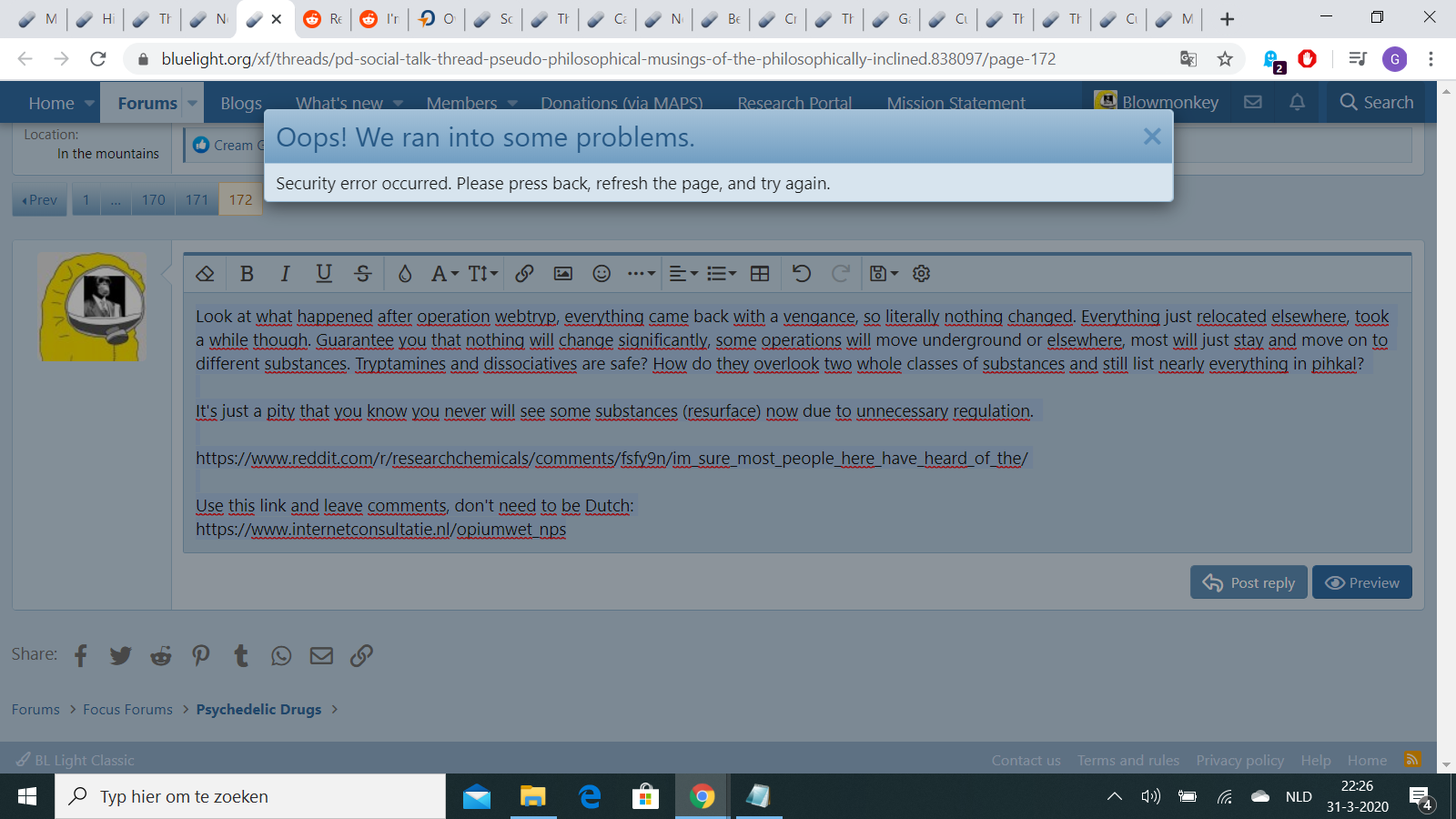
refresh and it's alright, but it only saved one sentence of my post (that's a good feature to have btw). Screenshotted and lost the just cut/pasted entirety of the post, so had to go back and rewrite it, lol.
This sometimes happens when I click the next page of the topic while I was writing my reply already. Been only happening recently, since a couple weeks or so?