jose ribas da silva
Bluelighter
- Joined
- May 10, 2019
- Messages
- 3,888
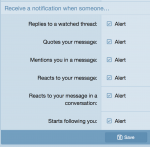
Have you checked your account preferences mate? Just to make sure you didn't turn the option to receive notifications off?
View attachment 21436
Aside from that, it would have to be a system glitch. It has happened to quite a few of us at various times
everything was on, it is an intermittent problem, it seems to have no regularity, sometimes I get alerts other times not.. if I have just visited the thread, yes, I will get the alert, but, if I stay a while without visiting it, the notifications will stop... seems to be like that.
Please state which email service you use (gmail, hotmail, yahoo, bigpond.au, etc) as it helps us identify services we still need to reach out to and get off their blacklist.
Also, if you ARE getting emailed notifications - what service are you using so we can confirm we are not on their blacklists. Thank you.
What were I have to have done had I not been able to access that new e-mail from elsewhere since I cannot from my phone (Google says it is an unrocognized device, despite me knowing the password)? Perhaps if this probationary period after registering, if can be, should be omitted somehow.
