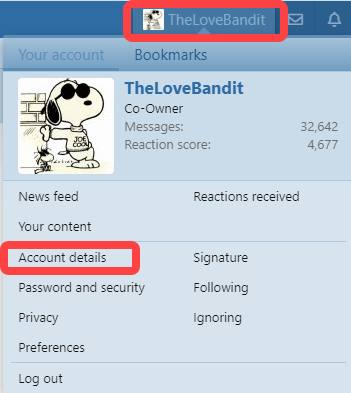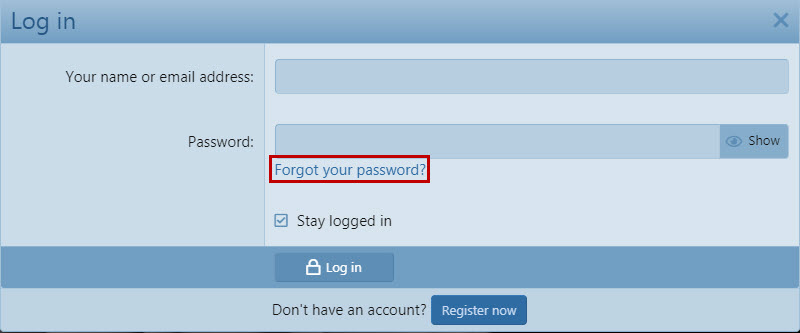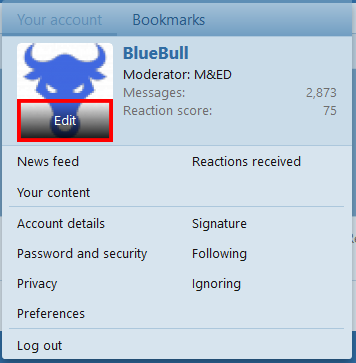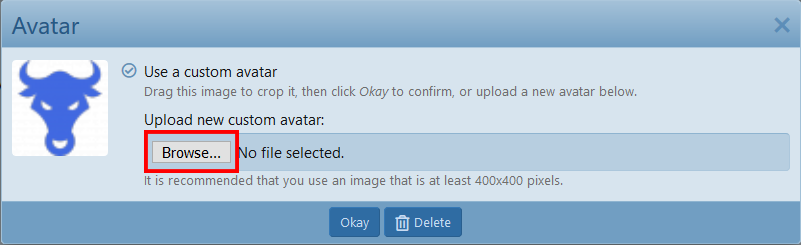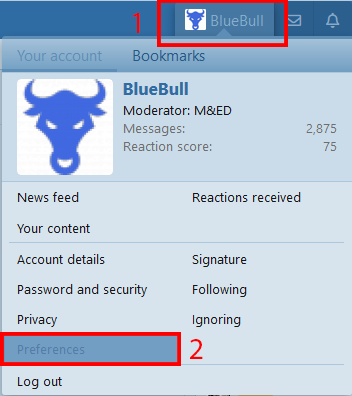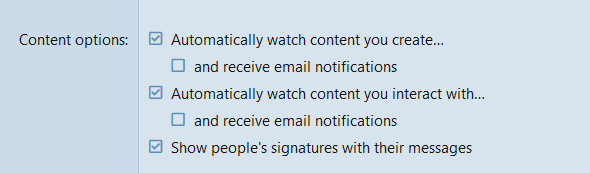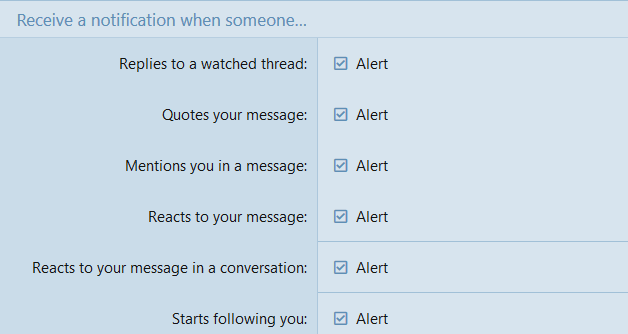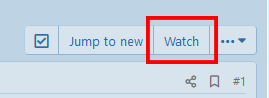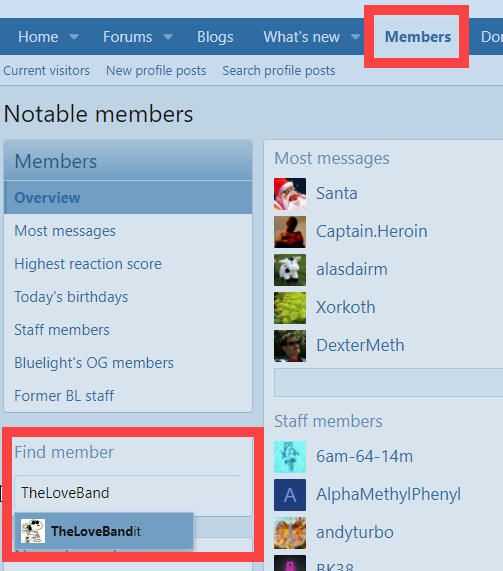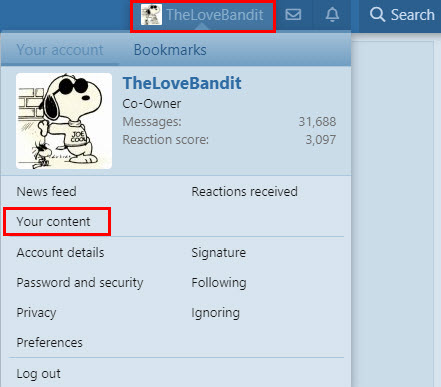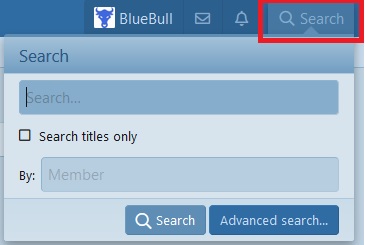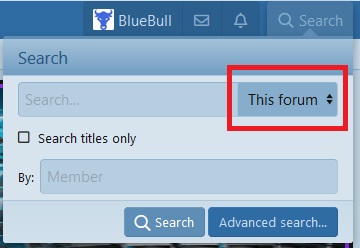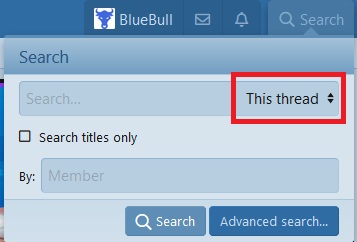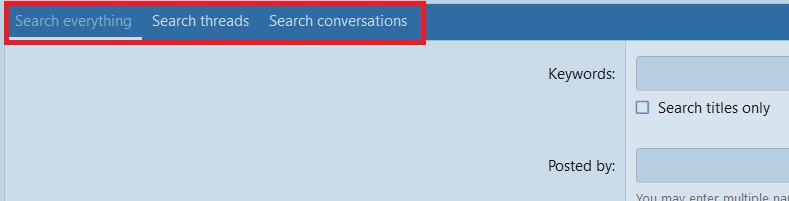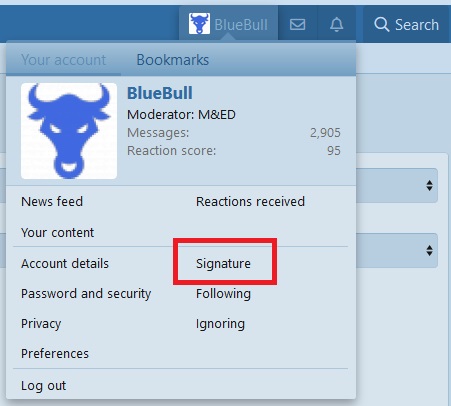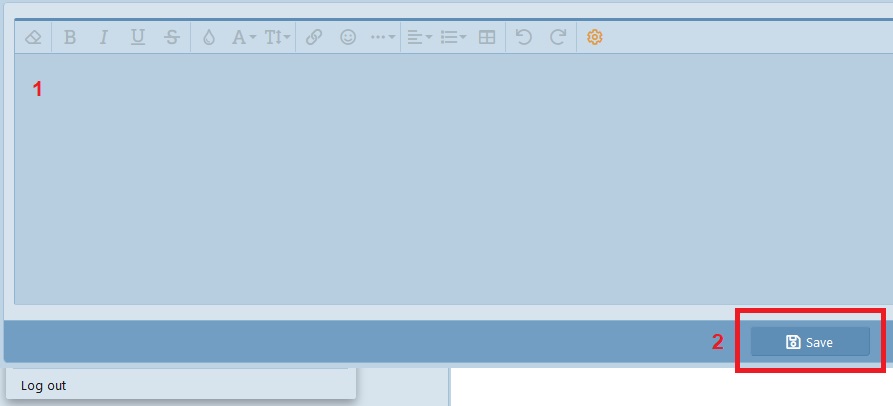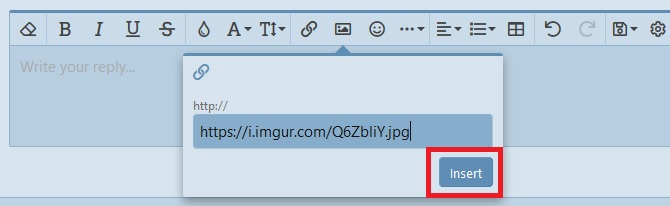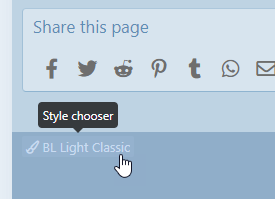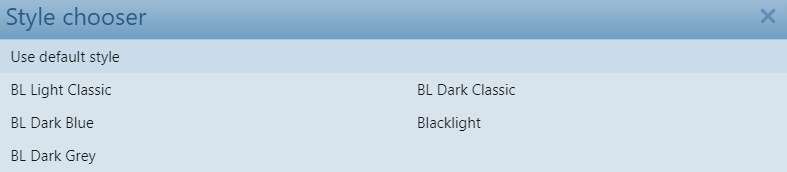- Joined
- Jan 20, 1999
- Messages
- 9,080
Bluelight Support FAQ
Welcome to the Bluelight Support FAQ!
This will answer 95% of all questions you have. Use the links below to jump to the relevant section.
Table of Contents
Jump to: My Account
New Registrations
What's the difference between a Greenlighter? and a Bluelighter?
How do I change my email address
I forgot my BL password
I forgot my BL password and my registered email address is no longer valid (former employer/university, etc.)
Can I change my username?
How do I delete my account & posts?
How to become a mod on Bluelight?
Jump to: Avatars
What's an avatar?
How do I get one?
Limitations on Avatars
I get the error 'Remote Uploads Are Disabled' when trying to upload an avatar
Jump to: Subscriptions
How do I subscribe to the threads I have started or posted in?
Accessing your subscribed threads
Jump to: Searching
How do I find threads I have started or posted in?
Bluelight Basic Search
Bluelight Advanced Search
Bluelight Search Behaviour & Methodology
Google Co-op Search
Searching Bluelight using internet search engines
Searching for a member
Jump to: Posting Features
How do I set a signature?
How do I make a poll?
How do I make 'NSFW' tags?
How do I insert an image into a post?
Jump to: Problems Posting
My page doesn't refresh properly when I hit the back button, or it loads an older page.
I've made a post and it doesn't show up!
My thread was closed and I don't know why!
Bluelight won't load for me / I get Server not found errors
I constantly have to log in again
I remain logged in, even when I click Log out
I am getting an 'Error 406' or a 'Bad Request'
How can I try something out?
Further problems with posting
Jump to: Other Miscellaneous Information
How to change viewing style
What are some of the acronyms used on Bluelight?
A thank you for all who contributed to this FAQ
Welcome to the Bluelight Support FAQ!
This will answer 95% of all questions you have. Use the links below to jump to the relevant section.
Table of Contents
Jump to: My Account
New Registrations
What's the difference between a Greenlighter? and a Bluelighter?
How do I change my email address
I forgot my BL password
I forgot my BL password and my registered email address is no longer valid (former employer/university, etc.)
Can I change my username?
How do I delete my account & posts?
How to become a mod on Bluelight?
Jump to: Avatars
What's an avatar?
How do I get one?
Limitations on Avatars
I get the error 'Remote Uploads Are Disabled' when trying to upload an avatar
Jump to: Subscriptions
How do I subscribe to the threads I have started or posted in?
Accessing your subscribed threads
Jump to: Searching
How do I find threads I have started or posted in?
Bluelight Basic Search
Bluelight Advanced Search
Bluelight Search Behaviour & Methodology
Google Co-op Search
Searching Bluelight using internet search engines
Searching for a member
Jump to: Posting Features
How do I set a signature?
How do I make a poll?
How do I make 'NSFW' tags?
How do I insert an image into a post?
Jump to: Problems Posting
My page doesn't refresh properly when I hit the back button, or it loads an older page.
I've made a post and it doesn't show up!
My thread was closed and I don't know why!
Bluelight won't load for me / I get Server not found errors
I constantly have to log in again
I remain logged in, even when I click Log out
I am getting an 'Error 406' or a 'Bad Request'
How can I try something out?
Further problems with posting
Jump to: Other Miscellaneous Information
How to change viewing style
What are some of the acronyms used on Bluelight?
A thank you for all who contributed to this FAQ
Last edited by a moderator: