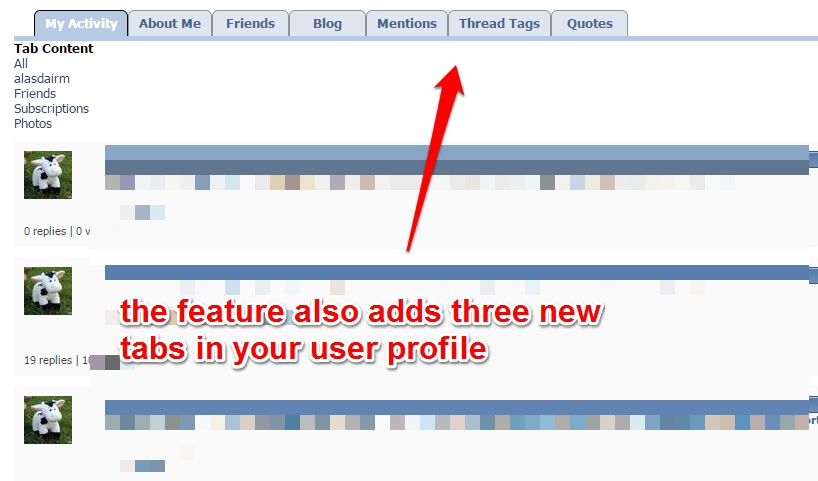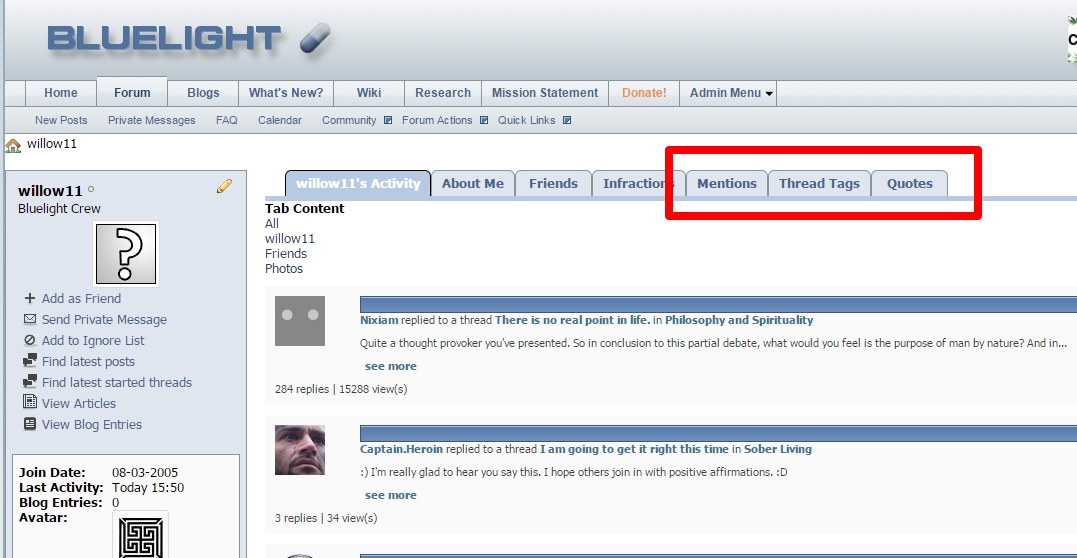we're happy to announce that we've implemented user tagging: advanced user tagging
the finishing touches are still being put on the implementation but the features are simple yet powerful:
tagging: you can now mention a bluelighter by name in a post and they'll be notified that they've been mentioned. viewers will also see the tag as a link to the user profile. just use their blueligh handle prefixed with an '@' sign, e.g. [MENTION=35021]alasdairm[/MENTION]
you can also tag users in a thread using the new button -
 - which appears at the top of a thread to draw attention to that thread.
- which appears at the top of a thread to draw attention to that thread.
finally, the feature supports twitter-like hash tags to add a topic to your post and a notification will automatically be sent to subscribed users.
you can manage your tagging, mention and hash tag preferences in your settings:
User Tagging - General Settings
Hash Tag Subscriptions
we're still fine-tuning the settings so if you have issues or questions, please post in the support forum.
thanks.
alasdair
the finishing touches are still being put on the implementation but the features are simple yet powerful:
tagging: you can now mention a bluelighter by name in a post and they'll be notified that they've been mentioned. viewers will also see the tag as a link to the user profile. just use their blueligh handle prefixed with an '@' sign, e.g. [MENTION=35021]alasdairm[/MENTION]
you can also tag users in a thread using the new button -

finally, the feature supports twitter-like hash tags to add a topic to your post and a notification will automatically be sent to subscribed users.
you can manage your tagging, mention and hash tag preferences in your settings:
User Tagging - General Settings
Hash Tag Subscriptions
we're still fine-tuning the settings so if you have issues or questions, please post in the support forum.
thanks.
alasdair