You are using an out of date browser. It may not display this or other websites correctly.
You should upgrade or use an alternative browser.
You should upgrade or use an alternative browser.
Problem with posting pics
- Thread starter Ganjcat
- Start date
F.U.B.A.R.
Bluelight Crew
Can't you just 'insert file' then navigate to the image on your ipad? For me, the best thing about this new site is the ease in which you can insert files.
But are you sure the internet is ready for a picture of your fizzog Pete?
But are you sure the internet is ready for a picture of your fizzog Pete?
KingOfWessex
Bluelighter
I heard it's fucking massive , a two man/woman Job, and I hear the helmets like a sock puppet holding a grapefruit
tathra
bluelighter
file attachments are disabled in the lounge and maybe a few other forums, and files/images larger than ~1mb can't be attached anywhere
in those situations you have to do it the old fashioned way and upload to an image hosting site and link to it with img tags
in those situations you have to do it the old fashioned way and upload to an image hosting site and link to it with img tags
tathra
bluelighter
F.U.B.A.R.
Bluelight Crew
I seem to have completely lost the ability to post images. When i click on the image icon, I don't get the same as Tathra posted above, I just get a text box that says 'URL'. Does this mean that attachments are disabled? If so, how do I enable them again?
TheLoveBandit
Retired Never Was, Coulda been wannabe
I seem to have completely lost the ability to post images.
Are you sure you aren't seeing the other half of the upload interface? Left option is for dropping an image file, right option is for entering a link, and you can toggle between them.
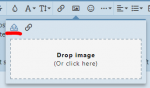
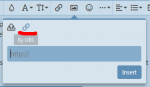
Assuming that isn't the issue. Can you elaborate with WHERE you are trying to upload? I've checked, and it doesn't appear to be a permissions issue for the usergroups that I can tell.
F.U.B.A.R.
Bluelight Crew
Fuck me. I'm such a retard. 8( Thanks LB... ?
I'll try it now...
Nope. I don't get the option to toggle. All I get is the link icon, nothing else.
Another thing, I seem to have lost the ability to switch styles. I'm currently using the dark style as I find it more pleasant on the eyes, but now the option to change has disappeared. Any thoughts?
I'll try it now...
Nope. I don't get the option to toggle. All I get is the link icon, nothing else.
Another thing, I seem to have lost the ability to switch styles. I'm currently using the dark style as I find it more pleasant on the eyes, but now the option to change has disappeared. Any thoughts?
Last edited:
you can also paste an image directly into the editor.
alasdair
alasdair
F.U.B.A.R.
Bluelight Crew
you can also paste an image directly into the editor.
alasdair
How exactly? When we first changed over to XF I was pleasantly surprised how easy image posting was. But with all the subsequent tweaking, I appear to have lost the ability. I am on an android phone set to desktop site (though it doesn't make any difference if I swap to mobile).
I suspect it is something to do with the dark style I'm currently using, but I can't confirm this hypothesis because my option to change style has also disappeared. Anyone know how I can change back to the default style..?
depends on where the image is coming from but, for example, do an image search in google for "rabbit". when the results come back, click on the image you want (to expand it) then right-click on the image and choose "Copy image". then switch to the bl editor and just <Ctrl><V> to paste in the image:

boom. done.
i'm using chrome on win10 or macos. i guess ymmv.
alasdair

boom. done.
i'm using chrome on win10 or macos. i guess ymmv.
alasdair
F.U.B.A.R.
Bluelight Crew
Thanks Ali, but on a phone I can't 'Right click'. I'm now finding this extremely frustrating...
on ios you can (sometimes) click and hold to pop up a context menu with an option to copy an image. maybe android has something similar?
if not, you'll need to navigate to the image url and use that approach.
alasdair
if not, you'll need to navigate to the image url and use that approach.
alasdair
Awesome thanks i had no idea there was an option to change the theme. Anyways, i just figured it out and if you wanna change your bl theme then click on the top left icon( has 3 horizontal bars or lines) then click on your account icon(the one with your avatar picture) then hit the account button towards the top then there should be an option to change your style or color.I suspect it is something to do with the dark style I'm currently using, but I can't confirm this hypothesis because my option to change style has also disappeared. Anyone know how I can change back to the default style..?
Wow Bluelight Dark is Amazing!!!??





