Rachella666
Bluelighter
As avpbove, im on a tablet please bare in mind, thank you xxxRachelxxx
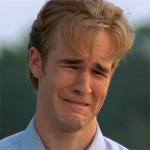
post #3 was aimed at d's not you.I dont understand, sorry but do i type no parse
you type the url of your image, surrounded by [img][/img] tags.what excatly do i type?
good point. if you are using the advanced editor, you can also just click the 'insert image' icon and paste in the image url:I'm confused with all of the above. Any time I've put a photo up I've chosen a specific package (not sure if I'm allowed to include names cause of advertising etc), uploaded the photo to that site, then clicked and copied the link to the uploaded photo. Then I've opened up Bluelight, specific thread / post and pasted in said link. click "post quick reply" = pic up.
Good luck.
Evey
