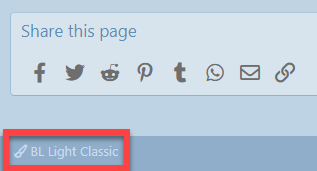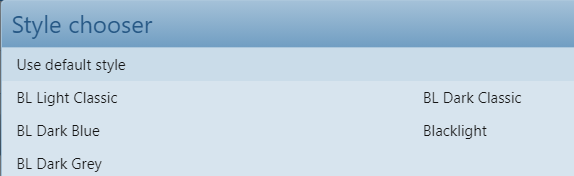finitelifeform
Bluelighter
- Joined
- Dec 26, 2020
- Messages
- 343
Hi guys, just letting you know the dark theme fails the WCAG standards.
I have no (that I know of) issues with my vision and I'm straining somewhat to make out certain parts of the site, particularly the textarea element when writing replies/posting etc. Also you cannot see the cursor when you're moving around in the textarea element to move to different areas of the text you're writing. I'm sure some simply JS will invert the cursor, probably might be able to throw in some CSS. On focus/hover pseudo-class for the textarea element as well as rules for the font colour etc reflects the poor design implementations from what I can see.
You've got two colours set (in hex):
Post area background - #93A5A5
Text in post area - #606060
They fail ALL criteria for WCAG standards. I was just thinking about members of the site who have issues with their vision and perhaps are struggling while this theme is active.
An example of contrasting testing:

 color.a11y.com
color.a11y.com
 webaim.org
webaim.org
Keep up the good work, thanks for being around.
EDIT: The contrast is not so bad viewing from the thread, it seems to be in the editor only, at least that's where I've had the most issues.
I have no (that I know of) issues with my vision and I'm straining somewhat to make out certain parts of the site, particularly the textarea element when writing replies/posting etc. Also you cannot see the cursor when you're moving around in the textarea element to move to different areas of the text you're writing. I'm sure some simply JS will invert the cursor, probably might be able to throw in some CSS. On focus/hover pseudo-class for the textarea element as well as rules for the font colour etc reflects the poor design implementations from what I can see.
You've got two colours set (in hex):
Post area background - #93A5A5
Text in post area - #606060
They fail ALL criteria for WCAG standards. I was just thinking about members of the site who have issues with their vision and perhaps are struggling while this theme is active.
An example of contrasting testing:

Color Contrast Checker | Free Accessibility Tool | AudioEye®
Free web accessibility color contrast checker tool so you can identify and fix low color contrasts on your website.
WebAIM: Contrast Checker
Keep up the good work, thanks for being around.
EDIT: The contrast is not so bad viewing from the thread, it seems to be in the editor only, at least that's where I've had the most issues.