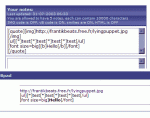Catch-22
Bluelighter
- Joined
- Mar 16, 2001
- Messages
- 4,518
Here we go...
First, you can now preview a PM before you send it. To do this, write the message the normal way but instead of clicking "Send Message" hit the "Preview Message" button that is immediately to the right. A screen will come up that is like the preview function in the forums. Review your message, make edits and then hit submit when you are ready for it to be sent.
Second, the maximum length of a Private Message has been increased from 5000 characters to 10000 characters. Please know that 10000 characters should allow for at least 1500 words. The maximum number of PMs is still set to 100, but hopefully allowing for longer messages will help some people.
Third, there is a brand new feature known as vBpad inside the user control panel. This feature is a little unusual so let me explain in more detail...
Have you ever wanted to make a quick note to yourself? Have you ever begun writing a post or private message but didn’t have time to finish? Now you can save it all on your account. You can store a total of five "notes" and each can be up to 10000 characters (1500+ words) long.
Here is how it works: In the user control panel, look all the way on the right and find the new vBpad button. Click it. Type something and hit enter. Repeat this process four more times. Now you will have five short notes safely stored in your user control panel. To delete a note, just click on vBpad and remove the text before hitting enter. You should see that note automatically disappear.
These three features should help expand the usefulness of the user control panel a little. Thanks to chr1.5 for creating the PM Preview function and installing the vBpad feature!
First, you can now preview a PM before you send it. To do this, write the message the normal way but instead of clicking "Send Message" hit the "Preview Message" button that is immediately to the right. A screen will come up that is like the preview function in the forums. Review your message, make edits and then hit submit when you are ready for it to be sent.
Second, the maximum length of a Private Message has been increased from 5000 characters to 10000 characters. Please know that 10000 characters should allow for at least 1500 words. The maximum number of PMs is still set to 100, but hopefully allowing for longer messages will help some people.
Third, there is a brand new feature known as vBpad inside the user control panel. This feature is a little unusual so let me explain in more detail...
Have you ever wanted to make a quick note to yourself? Have you ever begun writing a post or private message but didn’t have time to finish? Now you can save it all on your account. You can store a total of five "notes" and each can be up to 10000 characters (1500+ words) long.
Here is how it works: In the user control panel, look all the way on the right and find the new vBpad button. Click it. Type something and hit enter. Repeat this process four more times. Now you will have five short notes safely stored in your user control panel. To delete a note, just click on vBpad and remove the text before hitting enter. You should see that note automatically disappear.
These three features should help expand the usefulness of the user control panel a little. Thanks to chr1.5 for creating the PM Preview function and installing the vBpad feature!