You are using an out of date browser. It may not display this or other websites correctly.
You should upgrade or use an alternative browser.
You should upgrade or use an alternative browser.
Info Bluelighting Tips
- Thread starter felix
- Start date
Damien
Bluelight Crew
- Joined
- Mar 27, 2007
- Messages
- 15,949
You can search Bluelight using Google by typing in site:www.bluelight.ru [query]
lostNfound
Bluelight Crew
- Joined
- Mar 20, 2005
- Messages
- 13,678
addictivepersona
Bluelight Crew
- Joined
- Dec 13, 2008
- Messages
- 4,251
That is so freaking cool. I was totally unaware of that--Thanks for sharing!
It even appears to stay that size! Even better. Annnd it's not just in "quick reply."
Annnd it's not just in "quick reply."
It even appears to stay that size! Even better.
ructions
Bluelighter
- Joined
- Nov 30, 2010
- Messages
- 1,168
Hi!! I'm am not sure if i am supposed to ask questions on here? I have looked for the answer to this question, but i can't find it anywhere. I have been using Bluelight for about a month now.
My question is: If i'm chatting to some one on i'm not sure if its called a forum or a thread? But if i'm talking to someone & i write my post & post it, how do i get the next post after mine to just pop up by itself? I'm probably not explaining myself very well. But when i write a post i post it & it pops up on the thread & then the page just stays like that, so if i want to read the next post after mine i would normally skip back a page & then click straight back onto the page that i was on, that way i can see any posts that came up after my one. Is this the right way to do it? Or is there a way to make the posts just pop up them self's as people are posting them?
I hope someone can understand what i mean, i'm not very good with this type of thing.
My question is: If i'm chatting to some one on i'm not sure if its called a forum or a thread? But if i'm talking to someone & i write my post & post it, how do i get the next post after mine to just pop up by itself? I'm probably not explaining myself very well. But when i write a post i post it & it pops up on the thread & then the page just stays like that, so if i want to read the next post after mine i would normally skip back a page & then click straight back onto the page that i was on, that way i can see any posts that came up after my one. Is this the right way to do it? Or is there a way to make the posts just pop up them self's as people are posting them?
I hope someone can understand what i mean, i'm not very good with this type of thing.

Jabberwocky
Frumious Bandersnatch
- Joined
- Nov 3, 1999
- Messages
- 84,998
Hi Ruticons, I think the answer is that sometimes using the back button on a browser you can get a page cached by your browser instead of the latest version of the page. If you are in a thread and want to see the up to the moment version of that thread hitting the reload or refresh button will show you the most up to date version.
Usually right after you post you do have the up to the moment version. Subscriptions discussed in the Support FAQ and the Greenlighter's Guide are other ways of staying aware of new posts that don't involve watching a single thread.
Usually right after you post you do have the up to the moment version. Subscriptions discussed in the Support FAQ and the Greenlighter's Guide are other ways of staying aware of new posts that don't involve watching a single thread.
ructions
Bluelighter
- Joined
- Nov 30, 2010
- Messages
- 1,168
Thank you so much to getting back to me! :D So there is a refresh button, that sounds like exactly what i'm looking for, only i can't find the refresh button? You must think that i am really stupid, but i really have looked for it, could you point me in the right direction? Is it at the bottom of the screen? Does it say refresh on the button? I'm so sorry for stupid!! 
addictivepersona
Bluelight Crew
- Joined
- Dec 13, 2008
- Messages
- 4,251
^ Depending upon the browser you use, it could look slightly different, but it should be near the upper left of the window.
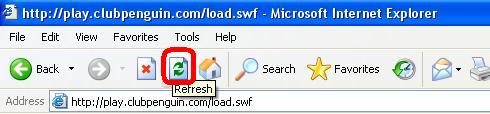
Alternately, you could hit CTRL+R.
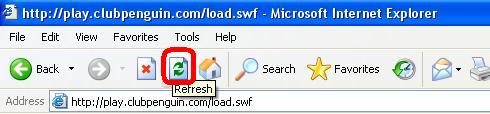
Alternately, you could hit CTRL+R.
ructions
Bluelighter
- Joined
- Nov 30, 2010
- Messages
- 1,168
Thank you so much to getting back to me! :D So there is a refresh button, that sounds like exactly what i'm looking for, only i can't find the refresh button? You must think that i am really stupid, but i really have looked for it, could you point me in the right direction? Is it at the bottom of the screen? Does it say refresh on the button? I'm so sorry for stupid!!
^ Depending upon the browser you use, it could look slightly different, but it should be near the upper left of the window.
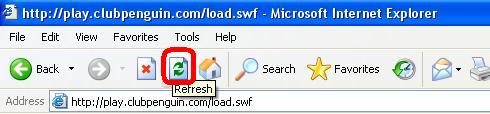
Alternately, you could hit CTRL+R.
Wow, that is great, thank you so SO much!! You have saved me so much hassle!! Thank you for all your help!! :D
addictivepersona
Bluelight Crew
- Joined
- Dec 13, 2008
- Messages
- 4,251
^ No prob. 
I do have a question about using the "report" function. Figured this was the best place for it as felix already touched on it...
I read what was posted there, but I'm wondering what happens if someone reports multiple posts they think are spam/etc but the mod really doesn't--How do the mods decide to give someone a warning for abusing the "report" function when the user may have just been trying to help? Is it just when a user blatantly abuses it?
I do have a question about using the "report" function. Figured this was the best place for it as felix already touched on it...
I read what was posted there, but I'm wondering what happens if someone reports multiple posts they think are spam/etc but the mod really doesn't--How do the mods decide to give someone a warning for abusing the "report" function when the user may have just been trying to help? Is it just when a user blatantly abuses it?
Jabberwocky
Frumious Bandersnatch
- Joined
- Nov 3, 1999
- Messages
- 84,998
Yes. Infractions for abusing the Report System are given only when it is clear the reporter is reporting not in good faith. Usually though if someone is being an ass all over a forum or the board you could report only once in each forum and link to or point out the other problem posts in the same are rather than report multiple times for stuff in the same area & time frame but multiple reports of legitimate rule breaking is not going to get someone an infraction. Infractions for abusing the report system that I have been aware of involved flagrant misuse. It is very helpful to explain the problem clearly and simply. A legitimate report can appear to be spurious by being muddled or cryptic.addictivepersona said:Is it just when a user blatantly abuses it?
Last edited by a moderator:
addictivepersona
Bluelight Crew
- Joined
- Dec 13, 2008
- Messages
- 4,251
^ Thanks for the clarification. 
feedyourdead
Greenlighter
- Joined
- Dec 24, 2010
- Messages
- 41
DID YOU KNOW...?
that if you click the "User CP" button at the top left of the screen (it's under the Bluelight logo, dummies) it will handily present a list of all the topics that you've previously participated in that have had new replies since your last visit.
It's the first thing I do every time I visit. It's really rather good.
Very helpful, man. I will definitely be using this method.
felix
Bluelight Crew
- Joined
- Apr 30, 2005
- Messages
- 38,249
Inserting URLs (clickable links) and images for Dummies
huh, i can't believe this isn't covered here. so i'll post it for the record to save me typing it all out again.
to insert a link into a post:
the code should look something like: [URL="http://nauta.halenguide.com/gallery/multiform/otter_seal_finished.jpg"]click here[/URL] :D
to insert an image:
the code should look something like: [URL=http://www.myspaceantics.com/images/myspace-graphics/funny-pictures/dog-porn.jpg]click here[/URL] :D

they both look quite long-winded, but after you've done them a couple of times, it's a piece of piss.
huh, i can't believe this isn't covered here. so i'll post it for the record to save me typing it all out again.
to insert a link into a post:
- go to the link in question in your browser
- highlight the URL in the address bar, right click, copy (or press control + C)
- go back to your post, type the text you want to be clickable (e.g. click here for nude pics of Enki & fizzle) (NSFW btw, kinda)
- highlight that text
- click the 'insert link' icon in the toolbar above the text box:

- paste (press control+V or right-click edit/paste) press the URL into the popup box, hit enter or OK
- continue typing.
the code should look something like: [URL="http://nauta.halenguide.com/gallery/multiform/otter_seal_finished.jpg"]click here[/URL] :D
to insert an image:
- go to the browser and right-click the image:
- in firefox, select 'copy image location' - in internet explorer, select 'copy shortcut'
- go back to BL
- hit the 'insert image' icon:

- paste (press control+V or right-click edit/paste) the URL into the popup box, hit enter or OK
- continue typing
the code should look something like: [URL=http://www.myspaceantics.com/images/myspace-graphics/funny-pictures/dog-porn.jpg]click here[/URL] :D

they both look quite long-winded, but after you've done them a couple of times, it's a piece of piss.
Damien
Bluelight Crew
- Joined
- Mar 27, 2007
- Messages
- 15,949
uncle stinky
Bluelighter
- Joined
- Jun 14, 2010
- Messages
- 115
So why doesn't the preview look like the actual post? Racking my brains trying to discover how to disguise a url behind a phrase and it turns out I was doing it right, as directed above but the preview still shows all the gibberish so I didn't post.
alasdairm
Bluelight Crew
- Joined
- Jul 22, 2002
- Messages
- 66,837
...disguise a url behind a phrase...
you mean post a link? you use the [url][/url] tags. so this:
[url=http://www.google.com]google[/url]
appears as this:
you can also click the

what do you mean? i previewed this post and the preview was exactly right (i.e. it looked exactly like the posted content)So why doesn't the preview look like the actual post?
post a screenshot so we can see what you mean?
alasdair
Jabberwocky
Frumious Bandersnatch
- Joined
- Nov 3, 1999
- Messages
- 84,998
I'm not sure I know what was meant by uncle stinky's post, but some vBulletin sites have WYSIWYG editing enabled and in the preview box you do see what the post would look like once posted rather than markup language.
Boards that use WYSIWYG have lots more bugs that sites with it disabled don't have to deal with, plus WYSIWYG takes more resources without much extra benefit.
AFAIK there aren't any plans to enable WYSIWYG editing on BL. We are definitely not looking to turn on any features that will eat up more resources at this point.
Boards that use WYSIWYG have lots more bugs that sites with it disabled don't have to deal with, plus WYSIWYG takes more resources without much extra benefit.
AFAIK there aren't any plans to enable WYSIWYG editing on BL. We are definitely not looking to turn on any features that will eat up more resources at this point.


