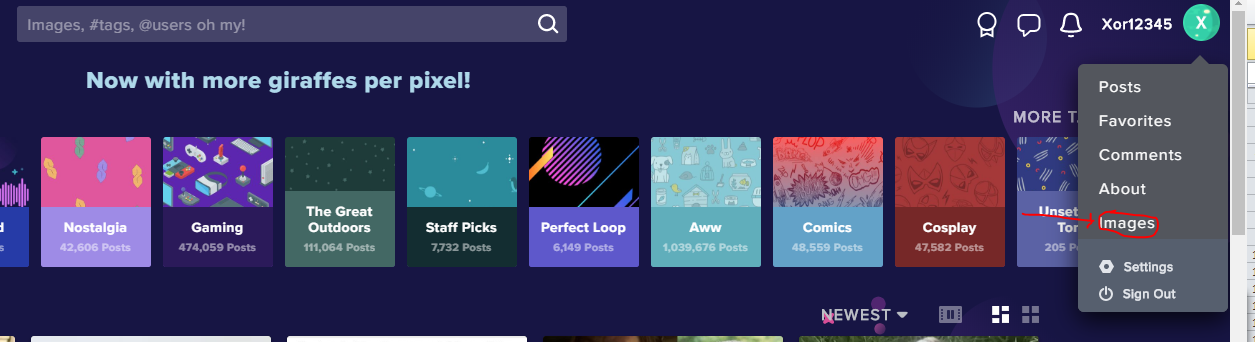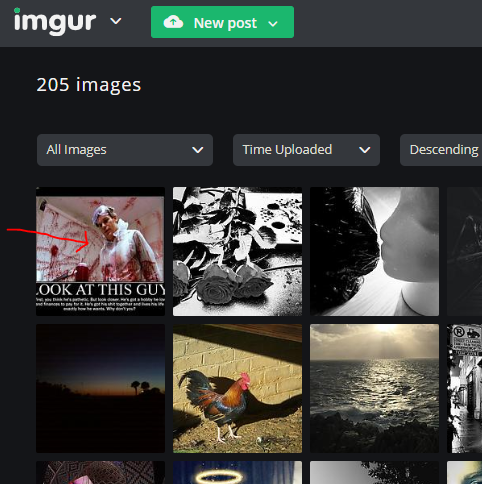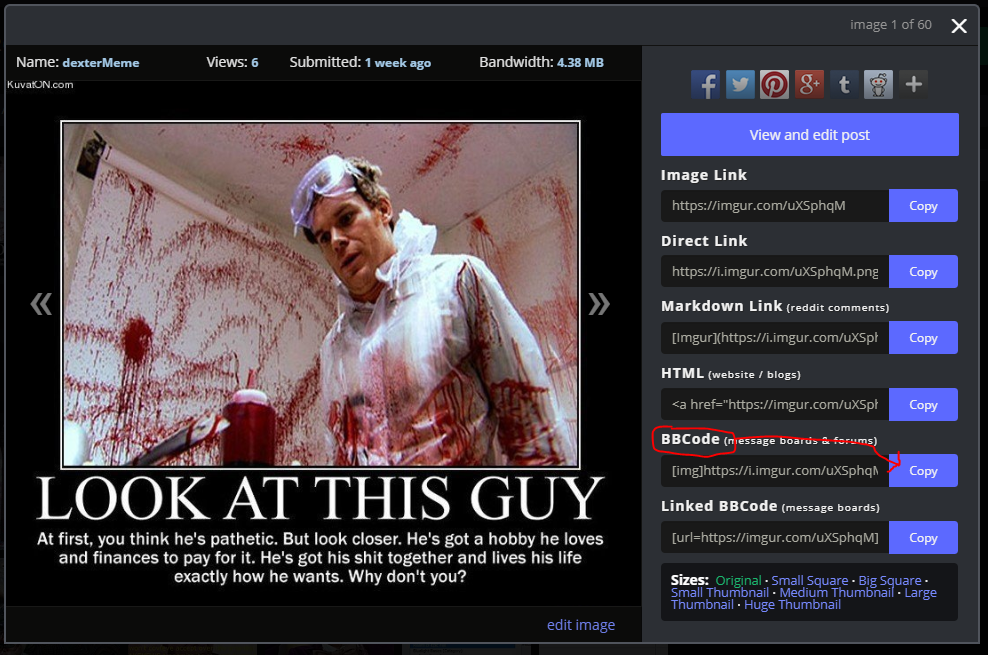Fiori di Bella
Bluelight Crew
- Joined
- Mar 24, 2020
- Messages
- 2,952
I’m seeking help editing screenshots. I have an iPhone and I suspect what I wish to do falls under editing, then markup, but I’m unsure, as I haven’t yet been successful with this task.
What I’m trying to do (and I’m thinking in MS Paint terms) is to pick up the surrounding color next to the unwanted symbol(s), then use this collected color to paint over any undesirable figure(s).
Please see the attached screenshots I found as examples, and note the symbols on the top area. These are what I’d like to learn to cover up.
What I’m trying to do (and I’m thinking in MS Paint terms) is to pick up the surrounding color next to the unwanted symbol(s), then use this collected color to paint over any undesirable figure(s).
Please see the attached screenshots I found as examples, and note the symbols on the top area. These are what I’d like to learn to cover up.